Google makes it easier to edit Drive videos with Vids
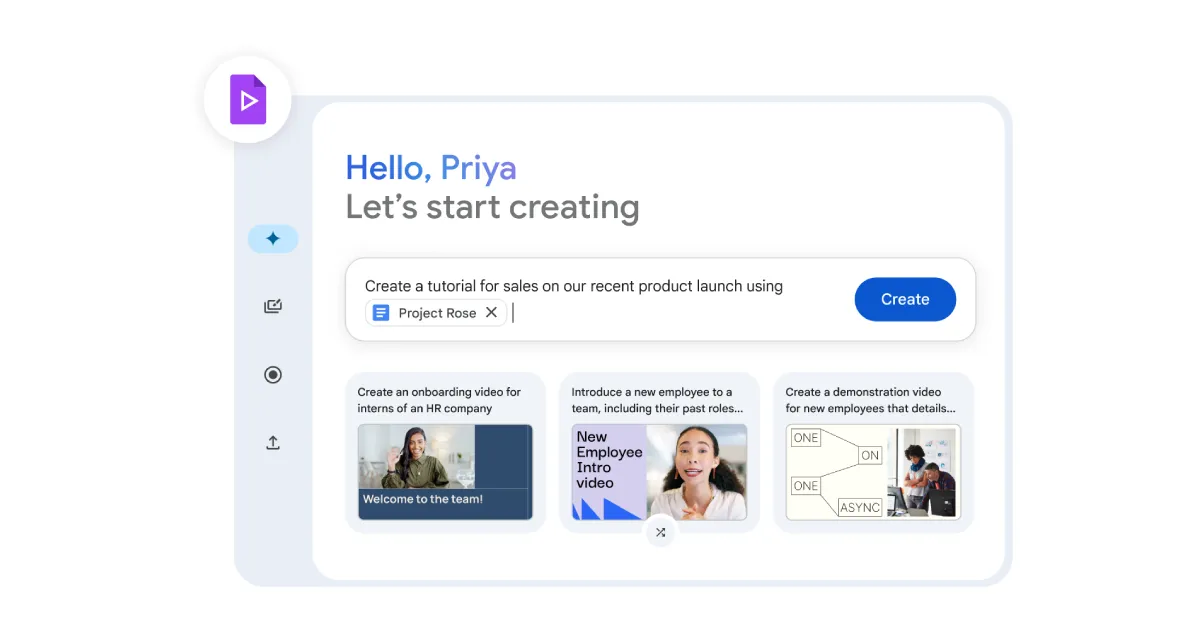
Google is making it easier for Workspace users to edit videos stored in Drive. On Friday, the company announced a new shortcut button that integrates its AI-powered video creation app, Vids, directly into the Drive experience.
Now, when previewing a video file in Google Drive, users will notice an “Open” button in the top-right corner of the interface. Clicking it will launch the file in Vids, allowing seamless editing without the need to manually upload or import. From there, users can trim clips, add music, overlay text, and apply other enhancements powered by the app.
The shortcut is enabled by default, signaling Google’s intention to more tightly connect Vids with the broader Workspace ecosystem. Introduced last year, Vids was designed to simplify video production with the help of AI. The tool can generate videos from text prompts, draft scripts automatically, rearrange clips, and apply transitions — making it particularly useful for teams that need polished content quickly.
This update follows a wave of AI-driven features in Workspace. Just a few months ago, Google rolled out a Gemini AI tool that lets users generate video summaries for files stored in Drive, helping teams save time when reviewing lengthy recordings.
By embedding Vids deeper into Drive, Google continues to position AI as a central part of how businesses create and manage content across Workspace.





