Google Vids adds AI avatars to its video editor
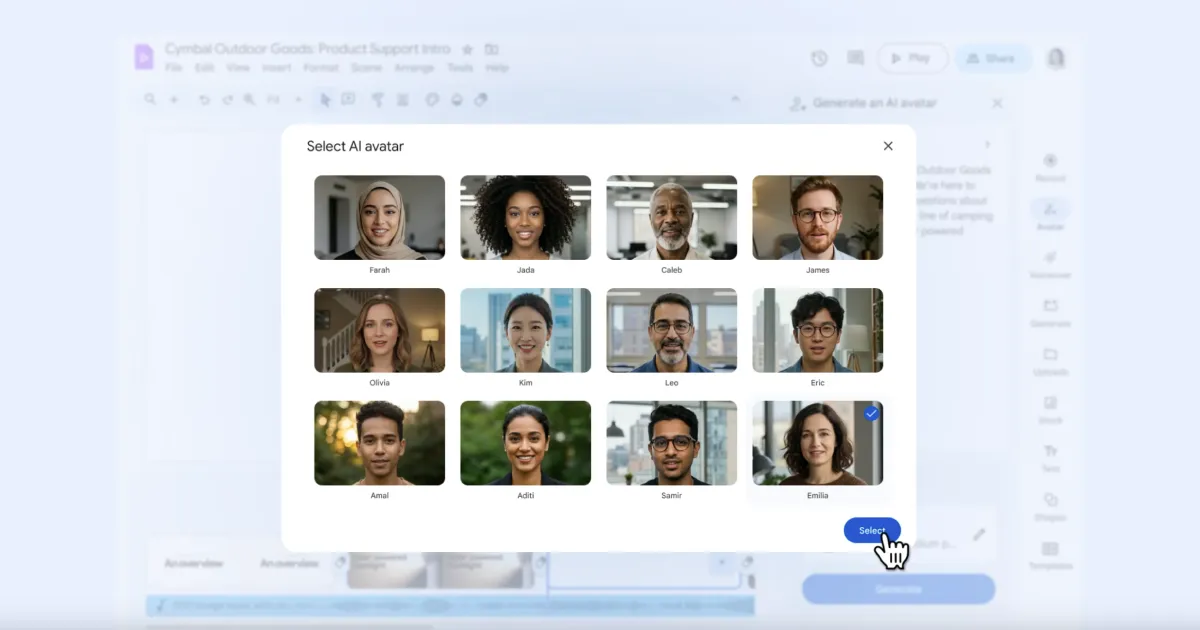
Google is doubling down on its AI-powered productivity tools. Nearly a year after debuting Vids, its collaborative video editor for the Google Workspace suite, the company is rolling out a slate of new features designed to make video creation faster and more accessible.
AI Avatars for Script-to-Video Creation
One of the most notable updates is the general availability of AI avatars, which Google first teased at its Google I/O conference earlier this year. The feature allows users to upload a script, choose from a selection of avatars with different voices and personas, and automatically generate a video.
This puts Google in direct competition with startups like Synthesia and D-ID, which already offer similar avatar-driven video creation tools to enterprises for training and educational content. Google’s pitch is straightforward: if teams don’t have the budget or time to create professional video assets, AI can step in to bridge the gap.
Smarter Video Editing With Transcript Tools
Alongside avatars, Vids now includes automatic transcript trimming, which detects filler words like “um,” “ah,” and extended pauses. Creators can simply click on those flagged segments to remove them, with the editor automatically stitching the content together for a smoother final product.
Image-to-Video Generation
Another addition is image-to-video generation, powered by Google’s Veo 3 model, first launched in July. With this feature, users can turn static images into short eight-second video clips, adding movement and animation to otherwise static assets.
What’s Coming Next
Google also hinted at several upcoming upgrades:
- Noise cancellation for clearer audio.
- Meet-style backgrounds and visual effects for polish.
- Flexible sizing options (portrait, landscape, square) to better suit different platforms.
No release timeline was provided for these features.
Consumer-Friendly Free Tier
In a bid to widen adoption, Google is also releasing a free version of Vids with limited functionality. While this version excludes AI features, users will still get access to basic editing tools, Google’s template library, fonts, and stock media.
Availability
The new AI-powered tools will be accessible to:
- Workspace Business or Enterprise Starter customers
- Google AI Pro or Ultra subscribers
- Workspace for Education users





