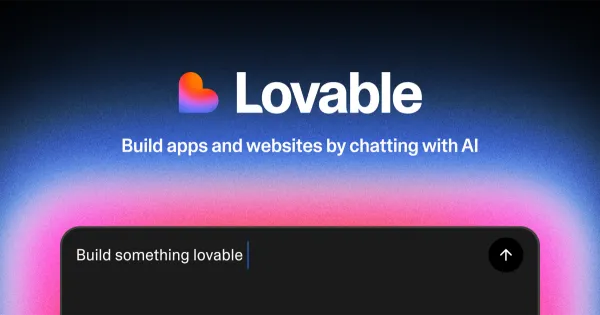How to Boost Leads with Google Analytics (2024)

A website is crucial for any business's online presence, going beyond a digital brochure to drive leads and conversions. Amidst stiff competition and changing user behavior, leveraging your website effectively for lead generation is paramount. This is where Google Analytics, a powerful free tool from Google, comes into play.
Google Analytics provides invaluable data on your website's performance, visitor behavior, and more. It reveals who your visitors are, how they found you, their actions on your site, and whether they converted by filling forms or making purchases. Analyzing this data uncovers insights for strategic decisions, website optimization, better user experiences, and increased leads.
However, using this platform for lead generation requires a strategic approach: setting up correctly, defining goals, and understanding key metrics. Continuously analyzing data, making informed website adjustments, and testing changes are crucial to determine what works best for your audience.
In this article, we'll be covering setup, understanding metrics, and advanced features for deeper audience behavior insights. Whether new to the platform or seeking to refine your knowledge, this guide provides strategies and tips to turn your website into a lead-generating machine.
Understanding Google Analytics

Before diving into the strategies to boost website leads, it's essential to grasp what Google Analytics is and the key metrics that play a pivotal role in lead generation. This platform is a comprehensive web analytics service that provides detailed statistics about a website's traffic, performance, and user behavior. It's an invaluable tool for marketers, webmasters, and business owners looking to understand and enhance their website's effectiveness in attracting and converting visitors.
Key Features Relevant to Lead Generation
- Real-Time Reporting: Offers a live snapshot of your website's activity, including current visitors, their locations, and their actions on the site.
- Audience Insights: Provides detailed demographics, interests, and behavior data about your website visitors, helping you understand who your audience is.
- Acquisition Reports: Shows how users find your website, whether through search engines (organic traffic), direct visits, referral links, or social media platforms.
- Behavior Reports: Analyzes what users do on your site, which pages they visit, how long they stay, and what content captures their attention.
- Conversion Tracking: Allows you to define and monitor specific actions you want users to take, such as signing up for a newsletter, completing a purchase, or filling out a contact form.
Essential Metrics for Lead Generation
- Traffic Sources: Understanding where your visitors are coming from can help you identify the most effective channels for attracting quality leads.
- Conversion Rates: The percentage of visitors who take a desired action (convert) is crucial for evaluating the effectiveness of your landing pages and calls to action.
- Bounce Rates: High bounce rates may indicate that your site's content or user experience is not meeting visitors' expectations, leading them to leave without engaging further.
- Exit Pages: Identifying which pages users are on when they decide to leave your site can help you pinpoint areas for improvement to keep users engaged longer.
- Goal Completion: Tracking specific actions as goals provides insight into how well your site fulfills its lead generation objectives.
Understanding these features and metrics is the first step in utilizing Google Analytics to its fullest potential for lead generation. By monitoring and analyzing these aspects, you can gain critical insights into your website's performance and user behavior, enabling you to make data-driven decisions that enhance your lead generation efforts.
Setting Up Google Analytics for Lead Tracking
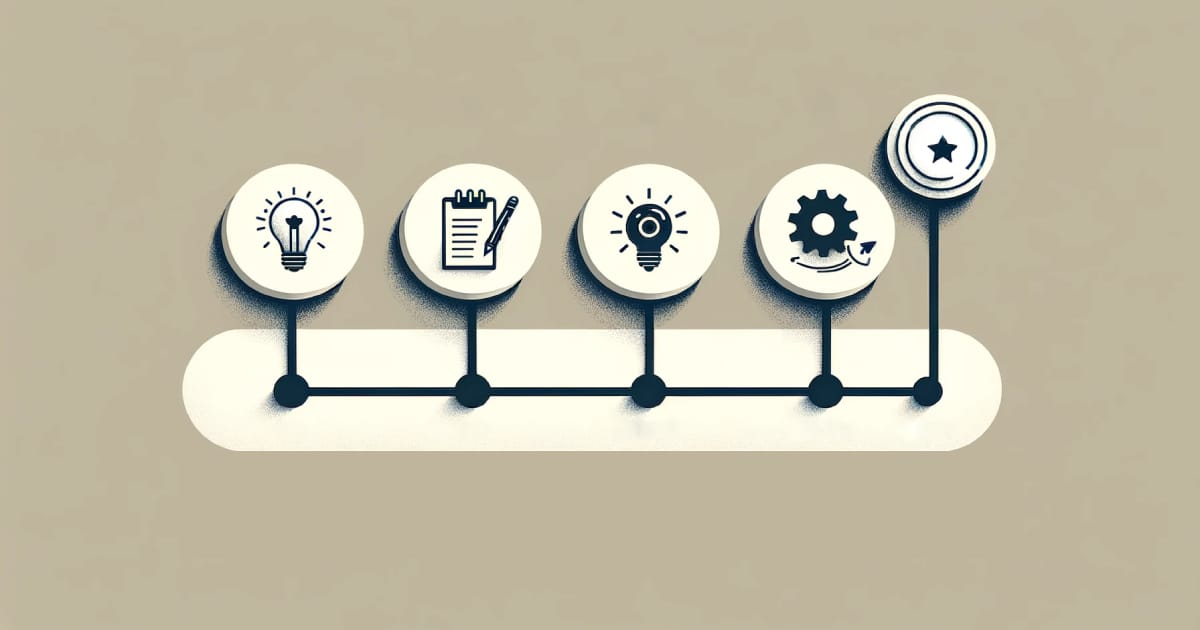
To effectively boost website leads, the initial step involves properly setting up your account and configuring it for lead tracking. This process ensures that you're collecting the right data to inform your lead generation strategies. Below is a step-by-step guide to get you started:
Step 1: Setting Up Your Google Analytics Account
- Create or Sign into Your Google Account: Begin by creating a new Google account or signing into an existing one. This account will be associated with your Google Analytics data.
- Sign Up for Google Analytics: Go to the Google Analytics website and sign up for a new account. You'll be prompted to fill in details about your website.
- Install the Tracking Code: Once your account is set up, Google Analytics will provide you with a unique tracking code. This code needs to be installed on every page of your website. If you're using a content management system (CMS) like WordPress, there are plugins that can simplify this process.
Step 2: Defining and Tracking Conversions
- Identify Your Conversion Goals: Determine what actions you consider as conversions, such as form submissions, product purchases, or sign-ups for newsletters. These should be actions that indicate a user is moving further down your sales funnel.
- Set Up Goals in Google Analytics: Navigate to the "Admin" section of your Google Analytics account, and under the "View" column, select "Goals." Click on "New Goal" and choose the template that best fits your defined conversion. If none of the templates fit, select "Custom." You'll then specify the goal details, including the type (e.g., Destination, Duration, Pages/Screens per session, Event).
- Verify Your Goals: After setting up your goals, use the "Verify this Goal" feature to check that Google Analytics can track them correctly based on your past data. This verification helps ensure your setup is accurate before moving forward.
Step 3: Monitoring Your Conversions and Making Adjustments
- Regularly Review Conversion Data: With your goals set up, you can now monitor how users are converting on your website. This data is accessible under the "Conversions" section in Google Analytics.
- Analyze Conversion Paths: Use the "Multi-Channel Funnels" and "Attribution" reports to understand how different marketing channels contribute to your conversions. This insight can help you allocate your marketing budget more effectively.
- Refine and Optimize: Based on your findings, you might need to make adjustments to your website or marketing strategies. This could involve refining your call-to-action buttons, optimizing landing pages, or revising your ad campaigns.
Setting up Google Analytics for lead tracking is a critical component of leveraging the platform for lead generation. By accurately defining and tracking your conversion goals, you can gather insightful data that informs your strategies, helping you to optimize your website and marketing efforts for increased lead generation.
Analyzing Audience Insights to Tailor Your Content

Understanding your audience is crucial for creating content that resonates, engages, and converts. Google Analytics provides detailed insights into your website visitors, enabling you to tailor your content and marketing strategies to meet their needs and preferences. Here’s how to leverage audience data to refine your content strategy:
Dive into Audience Reports
Google Analytics’ Audience reports offer a wealth of information about the people who visit your website. Key areas to focus on include:
- Demographics: Age and gender data help you understand who your audience is, allowing you to tailor your content’s tone, style, and topics to better match their preferences.
- Interests: This section provides insights into your audience's interests, such as the types of products or content they prefer. Use this information to guide your content creation and marketing strategies.
- Geo: Knowing where your audience is located can inform decisions on language, cultural nuances, and localization of your content.
- Behavior: This report shows new vs. returning visitors, frequency, engagement, and more. Analyzing these behaviors can help you understand how different segments of your audience interact with your site, informing content updates and user experience improvements.
- Technology & Mobile: Understanding what devices and browsers your audience uses can help you optimize your site’s design and functionality for better user experiences.
Tailoring Content Based on Insights
With a clear understanding of your audience’s demographics, interests, and behaviors, you can start tailoring your content to more effectively engage and convert visitors:
- Personalize Content: Use demographic and interest data to create more personalized and relevant content. For example, if a significant portion of your audience is interested in technology, you could increase tech-related content or offer.
- Optimize for Devices: If a large portion of your traffic comes from mobile devices, ensure your content is optimized for mobile viewing, with fast load times and a mobile-friendly design.
- Location-Based Customization: Use geo-location data to customize content and offers for different regions. This could involve highlighting location-specific information or offering regionally relevant promotions.
- Improve Engagement for New vs. Returning Visitors: Tailor experiences for new versus returning visitors based on their behavior. For returning visitors, consider highlighting new content or offers; for new visitors, introduce your value proposition and most popular content.
Continuous Learning and Adjusting
The key to effectively using audience insights is continuous learning and adaptation. Regularly review your Audience reports in Google Analytics to stay updated on any shifts in your audience's preferences or behaviors. Test different content strategies and monitor how changes impact your engagement metrics and conversion rates. This iterative process will help you refine your content strategy over time, ensuring it remains aligned with your audience’s evolving needs.
Optimizing Landing Pages for Higher Conversion Rates

A well-optimized landing page can significantly boost your website's conversion rates, turning visitors into leads or customers. Google Analytics provides valuable data to help you understand how your landing pages perform and identify areas for improvement. Here’s how to use this data to optimize your landing pages:
Analyzing Landing Page Performance
Start by examining the Behavior and Conversion reports in Google Analytics to get a baseline understanding of how each landing page performs. Key metrics to consider include:
- Bounce Rate: A high bounce rate might indicate that the page isn’t meeting visitors' expectations or is not relevant to their needs.
- Conversion Rate: This shows the percentage of visitors who complete a desired action, helping you gauge the effectiveness of your page in driving conversions.
- Average Session Duration: Longer session durations can indicate higher engagement, suggesting that the content is relevant and interesting to visitors.
- Page Value: This metric helps identify which pages contribute most to your site’s revenue, highlighting the ones that are most effective at driving conversions.
Implementing A/B Testing
A/B testing is crucial for optimizing landing pages. By creating two versions of a page (A and B), you can test different elements to see which performs better. Google Analytics can track the performance of each version in terms of conversion rates and other relevant metrics. Consider testing the following elements:
- Headlines and Subheadings: Test different phrasings or questions to see what captures attention and drives engagement.
- Calls to Action (CTAs): Experiment with the wording, color, and placement of your CTAs to find the most effective combination.
- Images and Videos: Visual elements can significantly impact engagement and conversions. Test different images, layouts, or video content.
- Content Length and Layout: Some audiences may prefer concise information, while others may engage more with detailed content. Testing different content lengths and layouts can help determine what works best for your audience.
Leveraging User Feedback
In addition to A/B testing, gather direct feedback from your visitors regarding their experience on your landing pages. Tools like surveys or feedback widgets can provide insights into what users like or dislike about your pages, offering clues for further optimization.
Key Elements of a High-Converting Landing Page
Based on insights from Google Analytics and user feedback, consider incorporating the following elements into your landing pages:
- Clear Value Proposition: Ensure your landing page clearly communicates the value of your offer, making it compelling for visitors to convert.
- Engaging Visuals: Use high-quality images or videos that are relevant to your message and appealing to your target audience.
- Trust Signals: Include testimonials, reviews, or trust badges to build credibility and reassure visitors.
- Mobile Optimization: With the increasing use of mobile devices, ensure your landing pages are responsive and mobile-friendly.
By continuously analyzing your landing page performance with Google Analytics and implementing A/B tests based on data-driven insights, you can significantly improve your conversion rates. It’s a process of constant refinement, learning from each test, and applying those lessons to create more effective landing pages.
Leveraging Traffic Sources for More Qualified Leads

Identifying and optimizing your website’s traffic sources are crucial steps in attracting more qualified leads. Google Analytics offers detailed reports on how visitors are finding your site, allowing you to refine your marketing efforts for better quality lead generation. Here’s how to analyze and leverage your traffic sources effectively:
Understanding Your Traffic Sources
Google Analytics categorizes traffic into several sources, each providing insight into different aspects of your audience’s online behavior:
- Direct Traffic: Visitors who arrive at your site by typing your URL directly into their browser. High direct traffic can indicate strong brand recognition or loyalty.
- Organic Search: Users who find your website through a search engine. Optimizing for organic search is crucial for long-term traffic growth.
- Referral Traffic: Traffic that comes from other websites linking to yours. High-quality referrals can improve your site’s authority and bring in targeted leads.
- Social Media: Visitors coming from social media platforms. This can help you gauge the effectiveness of your social media marketing strategies.
- Paid Search: Users who click on paid advertisements in search results. This is important for assessing the ROI of your paid marketing campaigns.
Analyzing Traffic for Lead Quality
To attract more qualified leads, it’s essential to understand which sources bring in the most engaged and conversion-ready visitors. In Google Analytics, look at metrics like conversion rate, bounce rate, and session duration by traffic source to evaluate lead quality. For instance:
- A high conversion rate from organic search might indicate that your SEO efforts are effectively targeting the right keywords.
- Low bounce rates from referral traffic suggest that the linking sites are highly relevant to your audience.
Strategies for Increasing Quality Traffic
Based on your analysis, implement strategies to boost high-performing traffic sources and improve underperforming ones:
- SEO Optimization: For organic search traffic, focus on keyword optimization, quality content creation, and improving site speed to rank higher in search results.
- Content Marketing: Use your insights into audience interests and behavior to create targeted content that attracts more engaged visitors from various sources.
- Social Media Engagement: Tailor your social media content to engage your audience more effectively, encouraging them to visit your site.
- Referral Partnerships: Build relationships with other websites to increase referral traffic. Look for opportunities to guest post or collaborate on content.
- Paid Advertising Optimization: Refine your paid search campaigns based on performance data. Adjust targeting, ad copy, and landing pages to improve ROI.
Monitoring and Adjusting
Continuously monitor the performance of your traffic sources in Google Analytics and adjust your strategies accordingly. It’s important to stay adaptable, as audience behaviors and platform algorithms can change over time. Regular analysis allows you to allocate your marketing budget more effectively and focus on the channels that yield the best results.
By leveraging this platform to understand and optimize your traffic sources, you can attract more qualified leads to your website. This targeted approach ensures that your marketing efforts are focused on the channels that bring in visitors who are more likely to convert, ultimately boosting your lead generation efforts.
Advanced Google Analytics Features for Lead Generation
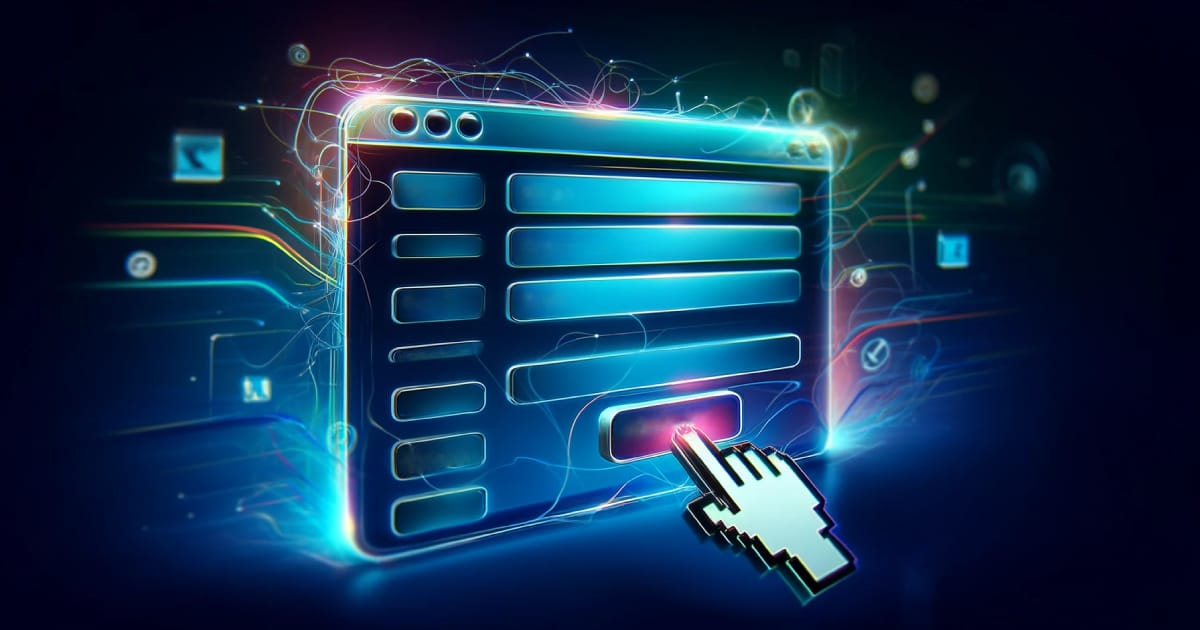
While the basic setup of Google Analytics provides a wealth of data, diving into its more advanced features can uncover even deeper insights into user behavior and lead generation opportunities. These features allow for a more granular analysis, helping to fine-tune marketing strategies and website design for optimal performance.
Event Tracking
Event tracking is a powerful tool that goes beyond simple page views to understand how users interact with your website. It can be used to track actions such as:
- Downloads: How many visitors are downloading your resources?
- Form Submissions: Which forms are being filled out the most, and which ones are ignored?
- Video Engagement: Are users watching your videos, and if so, how much of them?
- CTA Clicks: Which calls-to-action are most effective at driving user action?
Setting up event tracking involves adding a snippet of code to the elements you want to track. Once configured, you can analyze these interactions in the Events section under the Behavior report, providing insights into which user actions are contributing to your lead generation goals.
Custom Segments
Custom segments allow you to isolate and analyze specific types of traffic within Google Analytics. This can be incredibly useful for examining the behavior and conversion patterns of different user groups, such as:
- Returning vs. New Visitors: How does user behavior differ between new and returning visitors, and how does this affect lead generation?
- Geographic Location: Are certain regions more engaged or more likely to convert than others?
- Traffic Source: Which sources bring in the highest quality leads?
By creating custom segments, you can tailor your analysis to focus on the data that’s most relevant to your lead generation efforts, enabling more targeted optimizations.
Multi-Channel Funnels
The Multi-Channel Funnels report provides insight into how your marketing channels work together to create conversions. Understanding the full path to conversion can help you:
- Identify which channels initiate, assist, and complete conversions.
- Understand how different marketing efforts contribute to lead generation.
- Allocate marketing spend more effectively by recognizing the value of each channel in the conversion path.
This feature helps break down the siloed view of each marketing channel, providing a more holistic understanding of your lead generation ecosystem.
Attribution Modeling
Attribution modeling is an advanced feature that helps you understand how credit for conversions should be attributed to different touchpoints in the customer journey. Google Analytics offers several models, including Last Click, First Click, Linear, and Time Decay. Experimenting with different attribution models can give you insights into how each touchpoint influences conversions, allowing you to adjust your strategy accordingly.
By leveraging these advanced features of Google Analytics, you can gain a deeper understanding of how users interact with your site and what drives conversions. This allows for more sophisticated analyses and optimizations, leading to more effective lead generation strategies.
Final Thoughts
Leveraging Google Analytics is crucial for businesses striving for excellence. This guide covered the setup, metrics, and advanced features of a comprehensive website analytics platform, all focused on boosting leads and driving growth.
This platform provide invaluable insights into user journeys, enabling a data-driven approach to marketing and website optimization. Understanding behavior, refining strategies based on analytics, and continuous optimization can significantly enhance engagement and conversions.
Success in digital marketing hinges on effectively utilizing insights to inform decisions. The true power of this tool lies in applying data to actionable strategies, supporting businesses in navigating the digital landscape more adeptly.
Remember, the journey with website analytics is iterative – set clear objectives, engage critically with data, and implement strategies agilely. With a robust analytics platform at your disposal, you're equipped to elevate lead generation and align your business for greater digital success.
Key Takeaways
| Key Area | Actionable Steps |
|---|---|
| Setup Google Analytics | - Install the GA tracking code on every page. - Set up goals for key conversions. - Link GA with Google Ads for comprehensive data. |
| Understand Your Audience | - Review demographic and interest reports. - Segment users by behavior and traffic source. - Tailor content to match audience preferences. |
| Optimize Landing Pages | - Use Behavior reports to identify high-exit pages. - Conduct A/B testing on headlines, CTAs, and images. - Apply user feedback for continuous improvement. |
| Analyze Traffic Sources | - Evaluate which channels drive the most valuable traffic. - Use Acquisition reports to refine SEO and PPC strategies. - Increase efforts in high-performing channels. |
| Utilize Advanced Features | - Set up event tracking for deeper user engagement insights. - Analyze paths to conversion with Multi-Channel Funnels. - Experiment with attribution models to understand conversion credit. |
| Apply Insights | - Adjust content strategy based on audience behavior. - Redistribute marketing budget according to channel performance. - Test and refine user experience based on data insights. |