Which Cloud Provider is Best for Your Startup?

Cloud computing is now an essential tool for startups that want to grow their business operations quickly and efficiently. Picking the right cloud provider can greatly impact your startup's success, since it directly affects your infrastructure, flexibility, and overall costs. There are several major cloud providers offering different services and pricing plans, so it's important to make an informed choice.
In this article, we'll look at the key factors startups should consider when selecting a cloud provider, and compare some of the top companies in this industry.
Understanding the Basics of Cloud Computing

Cloud computing involves delivering computing services over the internet. These services cover a wide range of offerings like storage, databases, servers, networking, software, and advanced analytics. The goal is to provide businesses with a flexible platform for rapid innovation, scalable resources, and cost efficiency through economies of scale. The services are made possible by massive data centers maintained by cloud providers around the world.
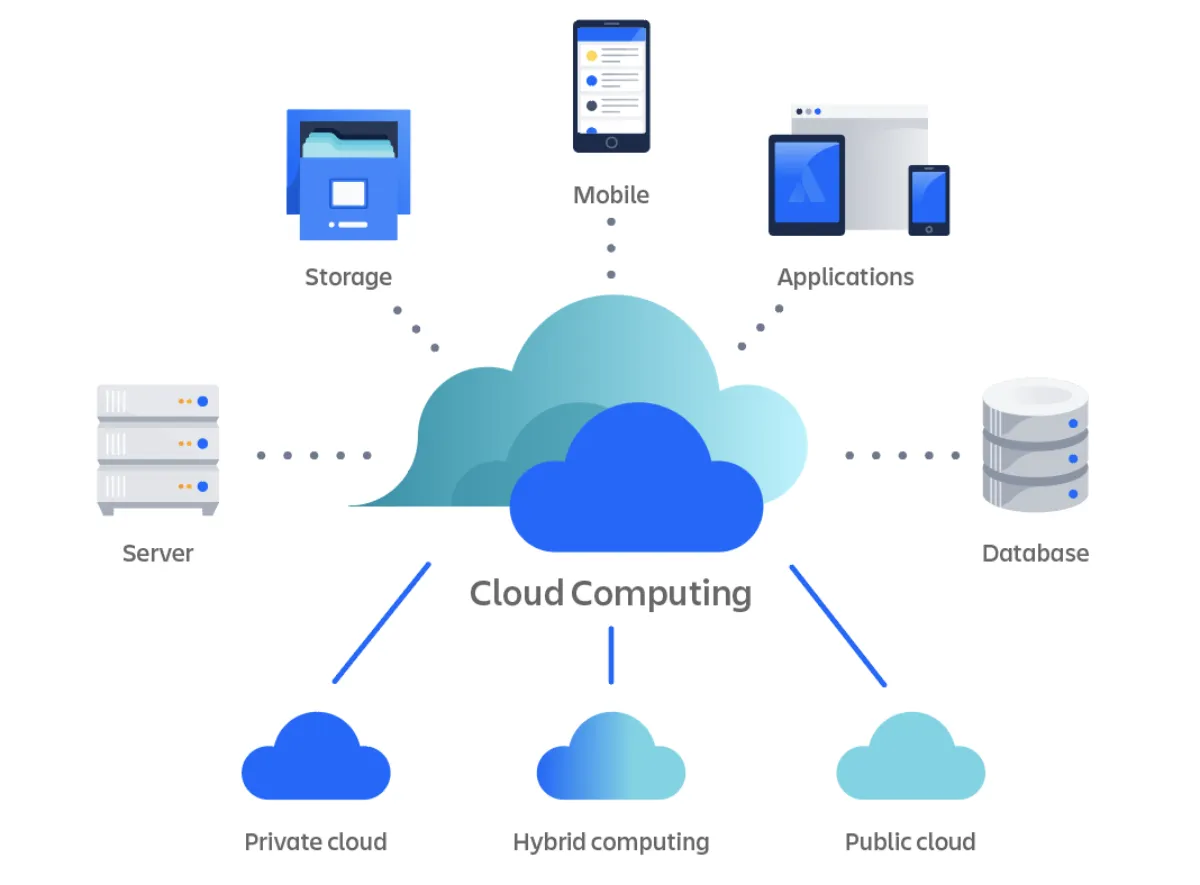
Essentially, cloud providers build and operate these huge data centers where they store and run your data and applications, making them accessible to you via the internet. The fundamental idea is to give businesses like your startup access to powerful technology and computing capabilities without you having to own, operate or manage the underlying physical infrastructure yourself. Cloud computing aims to simplify the complexities of technology management so businesses can focus on driving innovation, scaling operations, and boosting efficiency.
Choosing a Cloud Provider: Key Factors

- Cost and Pricing Structure:
- Evaluate pricing models (pay-as-you-go, reserved instances).
- Consider total cost of ownership, including potential hidden costs.
- Scalability and Flexibility:
- Ensure the provider can scale resources up or down based on your needs.
- Look for flexible services that can adapt to your business growth.
- Performance and Reliability:
- Check the provider’s uptime guarantees and service level agreements (SLAs).
- Review performance metrics such as latency and throughput.
- Security and Compliance:
- Assess security measures (data encryption, access controls).
- Ensure compliance with industry standards and regulations relevant to your business.
- Support and Customer Service:
- Evaluate the availability and quality of customer support.
- Look for 24/7 support and dedicated account managers if needed.
Amazon Web Services (AWS)

Overview and History of AWS
Amazon Web Services (AWS), launched by Amazon in 2006, is a leading cloud computing platform offering a wide range of services including computing power, storage, and networking. Initially introduced with core services like Amazon S3 and EC2, AWS rapidly expanded its offerings to include database services (RDS, DynamoDB), machine learning tools (SageMaker), and serverless computing (Lambda). Over the years, AWS has continued to innovate with services like AWS IoT, Snowball for data transfer, and Amazon Polly for text-to-speech. Known for its scalability, reliability, and global infrastructure, AWS serves millions of customers worldwide, including startups, enterprises, and government agencies, making it an essential component of modern IT and business strategies.
Key Features and Services of AWS
- Amazon EC2 (Elastic Compute Cloud): Scalable virtual servers for running applications.
- Amazon S3 (Simple Storage Service): Scalable object storage with high durability and availability.
- Amazon RDS (Relational Database Service): Managed relational databases, including MySQL, PostgreSQL, and Oracle.
- Amazon VPC (Virtual Private Cloud): Isolated network environment for secure deployment of AWS resources.
- AWS Lambda: Serverless compute service that runs code in response to events without managing servers.
Fees and Pricing Structure of AWS
- Pay-as-You-Go
- Pay only for the services you use without long-term contracts.
- Ideal for variable and unpredictable workloads.
- Reserved Instances
- Save up to 75% by committing to use EC2 instances for 1 or 3 years.
- Best for predictable usage.
- Spot Instances
- Purchase unused capacity at up to 90% discount.
- Suitable for flexible and fault-tolerant workloads.
- Savings Plans
- Lower prices in exchange for a usage commitment over 1 or 3 years.
- Applies to EC2, Fargate, and Lambda.
- Free Tier
- Limited free usage of many AWS services for the first 12 months.
- Includes EC2, S3, and RDS.
- Tiered Pricing
- Lower prices as your usage increases, especially for services like S3.
- On-Demand Pricing
- Pay for capacity by the hour or second with no long-term commitments.
- Ideal for short-term or unpredictable workloads.
- Dedicated Hosts
- Pay for a physical server dedicated to your use.
- Useful for meeting compliance and using existing software licenses.
AWS offers tools like the AWS Pricing Calculator, AWS Cost Explorer, and AWS Budgets to help estimate, track, and manage cloud expenses effectively.
Pros of AWS
- Comprehensive Services: Offers a wide range of services including compute, storage, databases, and machine learning.
- Scalability: Easily scale resources up or down as needed.
- Global Reach: Multiple data centers worldwide for low latency and high availability.
- Strong Security: Advanced security features and compliance with many standards.
- Continuous Innovation: Regularly introduces new services and features.
Cons of AWS
- Complex Pricing: Difficult to understand with potential hidden costs.
- Learning Curve: Extensive services can be overwhelming for new users.
- Cost Management: Potential for high costs if not managed properly.
- Service Limits: Default limits may need adjustments for large deployments.
- Vendor Lock-In: Migrating away can be challenging due to proprietary services.
Ideal Use Cases for AWS
- Web and Mobile Applications: Scalable infrastructure for app development and deployment.
- Big Data and Analytics: Tools for processing and analyzing large datasets.
- Enterprise IT: Reliable, secure, and scalable solutions for enterprise workloads.
- Machine Learning and AI: Services to build, train, and deploy ML models.
- Backup and Disaster Recovery: Cost-effective solutions for data backup and recovery.
Target Audience for AWS
- Startups: Flexible pricing and scalability for rapid growth.
- Large Enterprises: Robust security and comprehensive services for critical applications.
- Developers: Extensive tools for application management.
- Data Scientists: Advanced analytics and ML capabilities.
- Government Agencies: Strong security and compliance standards.
Companies using AWS
- Netflix: Streaming giant using AWS for scalability and high availability.
- Airbnb: Uses AWS to manage and scale its platform.
- Adobe: Employs AWS for its cloud-based software services.
- Slack: Relies on AWS for its messaging and collaboration platform.
- Lyft: Uses AWS for reliable and scalable infrastructure.
- Spotify: Utilizes AWS for its music streaming services.
- Dropbox: Moved its infrastructure to AWS for better scalability.
- General Electric (GE): Leverages AWS for various industrial applications.
- Samsung: Uses AWS for cloud services and applications.
- Expedia: Relies on AWS for its travel booking platform.
Microsoft Azure

Overview and History of Azure
Microsoft Azure, launched by Microsoft in 2010, is a comprehensive cloud computing platform offering a wide array of services including computing, storage, and networking. Initially introduced with services like Windows Azure Compute and Windows Azure Storage, it quickly expanded to include solutions such as Azure SQL Database, Azure App Service, and Azure Virtual Machines. Over the years, Azure has continued to innovate with services like Azure Cosmos DB for globally distributed databases, Azure Machine Learning for AI, and Azure Functions for serverless computing. Known for its integration with Microsoft products, scalability, and global presence, Azure serves millions of customers including enterprises, startups, and government entities, making it a key player in supporting modern IT and business strategies.
Key Features and Services of Azure
- Azure Virtual Machines: Scalable virtual servers for running applications.
- Azure Blob Storage: Scalable object storage for unstructured data.
- Azure SQL Database: Managed relational database service.
- Azure Virtual Network: Isolated network environment for secure deployment.
- Azure Functions: Serverless compute service that runs code in response to events.
Fees and Pricing Structure of Azure
- Pay-as-You-Go
- Pay only for the services you use without upfront costs or long-term commitments.
- Ideal for variable and unpredictable workloads.
- Reserved Instances
- Save up to 72% by committing to use virtual machines for 1 or 3 years.
- Best for predictable usage.
- Spot VMs
- Purchase unused capacity at up to 90% discount.
- Suitable for flexible and interruptible workloads.
- Azure Hybrid Benefit
- Save by using existing on-premises Windows Server and SQL Server licenses with Software Assurance.
- Ideal for organizations transitioning to the cloud.
- Free Tier
- Access limited free services for 12 months and some services free forever.
- Includes 750 hours of B1S VM and 5 GB of Blob Storage.
- Volume Discounts
- Receive reduced rates as usage increases for services like Storage and Data Transfer.
- Lower cost per unit with higher consumption.
Azure also provides tools like the Azure Pricing Calculator and Azure Cost Management + Billing to help estimate, track, and optimize cloud spending effectively.
Pros of Azure
- Comprehensive Services: Offers a wide range of services including compute, storage, databases, and AI.
- Scalability: Easily scale resources up or down as needed.
- Integration: Seamless integration with Microsoft products like Windows Server and Office 365.
- Global Reach: Multiple data centers worldwide for low latency and high availability.
- Strong Security: Advanced security features and compliance with many standards.
Cons of Azure
- Complex Pricing: Difficult to understand with potential hidden costs.
- Learning Curve: Extensive services can be overwhelming for new users.
- Cost Management: Potential for high costs if not managed properly.
- Service Limits: Default limits may need adjustments for large deployments.
- Vendor Lock-In: Migrating away can be challenging due to proprietary services.
Ideal Use Cases for Azure
- Web and Mobile Applications: Scalable infrastructure for developing and deploying applications.
- Big Data and Analytics: Tools for processing, analyzing, and visualizing large datasets.
- Enterprise IT: Secure and scalable solutions for enterprise workloads and applications.
- Machine Learning and AI: Services to build, train, and deploy machine learning models.
- Backup and Disaster Recovery: Reliable and cost-effective solutions for data backup and recovery.
Target Audience for Azure
- Startups: Flexible pricing and scalability for growing businesses.
- Large Enterprises: Integration with Microsoft products and robust security for critical applications.
- Developers: Comprehensive tools and services for application development and management.
- Data Scientists: Advanced analytics and machine learning services.
- Government Agencies: Strong security, compliance, and integration with government systems.
Companies using Azure
- Microsoft: Naturally uses Azure for many of its own services and products.
- LinkedIn: Utilizes Azure for its professional networking platform.
- Adobe: Uses Azure for its Experience Cloud and other services.
- HP: Leverages Azure for cloud services and infrastructure.
- BMW: Uses Azure for connected car solutions and data management.
- Walmart: Employs Azure for various retail and supply chain applications.
- Johnson Controls: Utilizes Azure for building automation and smart systems.
- CenturyLink: Uses Azure for its cloud and networking solutions.
- GE Healthcare: Leverages Azure for health data analytics and management.
- Samsung: Uses Azure for cloud services and mobile applications.
Google Cloud Platform (GCP)

Overview and History of GCP
Google Cloud Platform (GCP), launched by Google in 2008, is a comprehensive suite of cloud computing services designed to offer computing power, storage, and networking solutions. Initially starting with Google App Engine, GCP quickly expanded its portfolio to include Google Compute Engine for virtual machines, Google Cloud Storage, and Google BigQuery for data analytics. Over the years, GCP has introduced innovative services like Google Kubernetes Engine for container orchestration, Google Cloud AI tools for machine learning, and serverless computing with Google Cloud Functions. Known for its robust data analytics capabilities, scalability, and global network infrastructure, GCP serves a variety of customers including startups, enterprises, and public sector organizations, making it an essential platform for modern IT and business strategies.
Key Features and Services of GCP
- Google Compute Engine: Scalable virtual machines for running applications.
- Google Cloud Storage: Scalable and durable object storage for any type of data.
- Google BigQuery: Fully managed data warehouse for large-scale data analytics.
- Google Kubernetes Engine (GKE): Managed Kubernetes service for containerized applications.
- Google Cloud Functions: Serverless compute service that runs code in response to events.
Fees and Pricing Structure of GCP
- Pay-as-You-Go
- Pay only for the resources you use with no upfront costs or termination fees.
- Ideal for variable and unpredictable workloads.
- Committed Use Contracts
- Save up to 57% by committing to use a specific amount of resources (vCPUs, memory) for 1 or 3 years.
- Best for predictable, steady-state workloads.
- Preemptible VMs
- Access short-lived compute instances at up to 80% discount.
- Suitable for fault-tolerant and flexible workloads that can handle interruptions.
- Sustained Use Discounts
- Automatic discounts applied for running specific Compute Engine resources for a significant portion of the billing month.
- Ideal for long-running workloads, with savings increasing as usage increases.
- Free Tier
- Limited free usage of various GCP services, including 1 f1-micro instance per month and 5 GB of regional storage.
- Allows exploration of GCP services with some services remaining free indefinitely.
- Volume Discounts
- Automatic discounts for higher usage of services like Cloud Storage.
- Lower cost per unit as consumption increases.
GCP provides tools like the Google Cloud Pricing Calculator and Billing Reports to help estimate, monitor, and manage cloud expenses effectively.
Pros of GCP
- Data Analytics: Strong data analytics and machine learning capabilities.
- Scalability: Easily scale resources up or down as needed.
- Global Network: Uses Google’s global network infrastructure for high performance.
- Competitive Pricing: Offers sustained use and committed use discounts.
- Strong Security: Advanced security features and compliance with many standards.
Cons of GCP
- Complex Pricing: Difficult to understand with potential hidden costs.
- Learning Curve: Extensive services can be overwhelming for new users.
- Limited Services: Fewer services compared to AWS and Azure.
- Cost Management: Potential for high costs if not managed properly.
- Vendor Lock-In: Migrating away can be challenging due to proprietary services.
Ideal Use Cases for GCP
- Web and Mobile Applications: Scalable infrastructure for developing and deploying applications.
- Big Data and Analytics: Advanced tools for processing and analyzing large datasets.
- Enterprise IT: Reliable and secure solutions for enterprise workloads.
- Machine Learning and AI: Powerful services for building, training, and deploying machine learning models.
- Backup and Disaster Recovery: Cost-effective and reliable solutions for data backup and recovery.
Target Audience for GCP
- Startups: Competitive pricing and scalability for growing businesses.
- Large Enterprises: Robust security and extensive services for critical applications.
- Developers: Comprehensive tools and services for application development and management.
- Data Scientists: Advanced analytics and machine learning capabilities.
- Government Agencies: Strong security and compliance standards.
Companies using GCP
- Twitter: Uses GCP for data analytics and machine learning capabilities.
- Spotify: Utilizes GCP for its music streaming services and data analysis.
- Snap Inc. (Snapchat): Leverages GCP for scalable infrastructure and data processing.
- PayPal: Employs GCP for payment processing and fraud detection.
- HSBC: Uses GCP for financial services and data analytics.
- Etsy: Relies on GCP for its e-commerce platform and data management.
- Target: Uses GCP for retail operations and data analytics.
- The Home Depot: Leverages GCP for its online and in-store retail services.
- Telefónica: Uses GCP for telecom services and data analytics.
- Zalando: Utilizes GCP for its online fashion retail operations.
Final Thoughts
Ultimately, the ideal cloud provider for your startup depends on your specific needs and objectives. It's wise to thoroughly evaluate the options, perhaps through a pilot project, to determine which provider best aligns with your startup's vision and requirements.
Furthermore, continuous assessment and adjustments are crucial to ensure your chosen cloud provider keeps meeting your evolving needs as your startup grows and expands. Making an informed choice now can position your startup for success and scalability in the digital world.
Key Takeaways
| Aspect | AWS | Azure | GCP |
|---|---|---|---|
| Launch Year | 2006 | 2010 | 2008 |
| Key Strengths | Wide range of services, scalability, global reach | Microsoft integration, enterprise focus, hybrid cloud | Data analytics, machine learning, global network |
| Popular Services | EC2, S3, Lambda | Virtual Machines, Blob Storage, SQL Database | Compute Engine, Cloud Storage, BigQuery |
| Global Reach | 25 regions, 81 availability zones | 60+ regions, 140+ availability zones | 35 regions, 106 availability zones |
| Companies | Netflix, Airbnb, Adobe | Microsoft, LinkedIn, Adobe | Twitter, Spotify, Snapchat |





