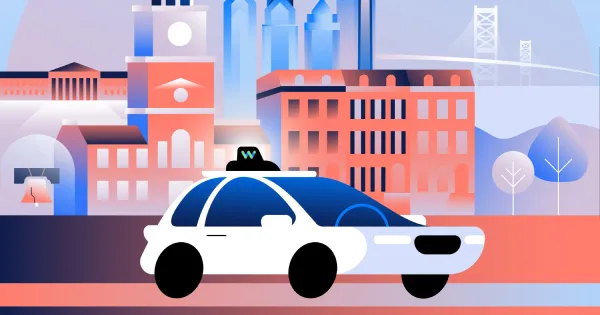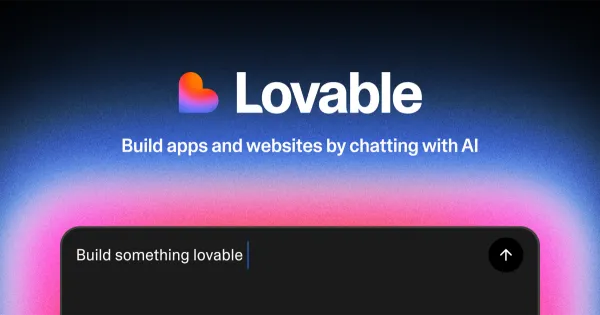Top 3 Lead Capture Form Solutions (2025)
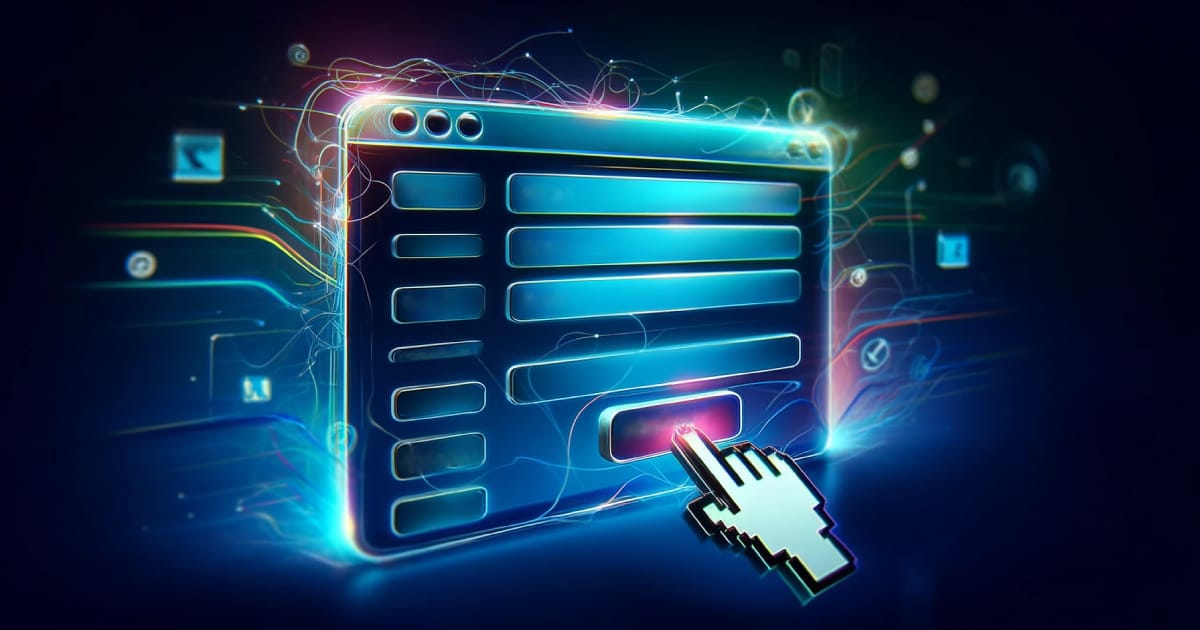
How businesses connect with potential customers has changed a lot. A key part of this change is using lead capture forms strategically. These forms are more than just data collection tools - they are critical touchpoints for turning website visitors into loyal customers. The right lead form can help businesses gather important information while also providing insights into consumer behavior and needs.
Among the many digital marketing tools available, lead capture forms are essential for boosting lead generation and conversion rates. They are the core of successful inbound marketing strategies, allowing a smooth flow of leads into a sales funnel. However, a form's effectiveness depends heavily on its design, functionality, and integration capabilities. So choosing the right platform to create and manage these forms is crucial for marketers, business owners, and developers.
This article looks at the top three lead capture form solutions: HubSpot Forms, Typeform, and Jotform. Each offers unique features catering to different business needs. HubSpot integrates deeply with HubSpot CRM for holistic lead management. Typeform has an engaging, conversational style, enhancing user experience. Jotform provides extensive templates and customization options for flexible form design.
Understanding each solution's value is key to choosing one aligned with your marketing strategies and goals. By exploring their features, benefits and success stories, this guide aims to help businesses select the best lead capture form solution for their needs and drive growth.
Now let's examine each of these three lead capture form platforms more closely, beginning with HubSpot Forms, to understand how they can improve your strategy for capturing leads and help grow your business.
HubSpot Forms

Overview and History
HubSpot Forms, a feature of the HubSpot platform since its inception in 2006, enables the creation and integration of custom forms into websites and landing pages for efficient data collection and lead generation. Over the years, these forms have evolved to offer extensive customization, seamless integration with the HubSpot CRM and analytics tools, and improved user experiences. This development reflects HubSpot's commitment to providing comprehensive inbound marketing, sales, and service solutions to help businesses grow.
Key Features and Services
HubSpot Forms come with a variety of key features and services designed to enhance lead capture and management, integrate seamlessly with other HubSpot tools, and improve the overall user experience. Here are some of the standout features and services:
- Customizable Form Fields: Users can create forms with a variety of field types, including text, dropdowns, checkboxes, and date pickers, tailored to collect the exact information they need.
- Smart Forms: Also known as "progressive profiling," this feature allows forms to automatically adjust and ask different questions based on what is already known about a contact, making each interaction more personalized and less repetitive for the user.
- Form Analytics: HubSpot provides analytics on form performance, including views, submissions, and conversion rates, helping users to optimize their forms and landing pages based on real data.
- Integration with HubSpot CRM: Once a form is submitted, the information is automatically added to the HubSpot CRM, ensuring no lead gets lost and enabling immediate follow-up actions.
- Lead Notifications: Email notifications alert users whenever a new lead submits a form, allowing for timely follow-ups.
- Landing Pages: HubSpot Forms can be seamlessly integrated into HubSpot’s landing pages, allowing users to create cohesive, conversion-optimized pages.
- Email Marketing: The integration with email marketing tools enables users to quickly start nurturing leads captured through forms with personalized email campaigns.
- Contact Segmentation: Information collected through forms can be used to segment contacts into lists for more targeted marketing efforts.
- Automation: Users can set up workflows to automate processes based on form submissions, such as sending a welcome email when someone signs up for a newsletter.
- Customization and Styling: Forms can be customized to match the look and feel of the user's brand, ensuring a consistent user experience.
These features and services make HubSpot Forms a powerful tool for businesses looking to improve their lead generation and management processes, ensuring that every visitor interaction is maximized for potential conversion and customer engagement.
Fees and Pricing Structure
HubSpot operates on a tiered pricing structure that caters to businesses of all sizes, from startups to large enterprises. The pricing for HubSpot's services, including the use of HubSpot Forms, largely depends on the subscription tier within the HubSpot ecosystem, specifically the CRM Suite, which bundles various HubSpot products including Marketing Hub, Sales Hub, Service Hub, and CMS Hub. Here's an overview of the general pricing structure:
- Free Tier: HubSpot offers a free version of its CRM, which includes basic forms functionality. This allows businesses to start capturing leads with forms without any initial investment.
- Starter Tier: Generally starts around $45 per month when billed annually. This tier introduces more advanced features beyond the basics available in the free version, including additional customization options for forms, and increased limits on the number of forms and fields.
- Professional Tier: Typically starts at several hundred dollars per month (e.g., around $800-$900 per month for the CRM Suite) when billed annually. This tier offers more sophisticated marketing tools, advanced segmentation, and automation features, including progressive profiling in forms and A/B testing.
- Enterprise Tier: Can start at a few thousand dollars per month (e.g., around $3,200 per month for the CRM Suite) when billed annually. This tier is designed for large organizations with complex needs, offering extensive customization, advanced reporting, and additional security features.
Additional Considerations
- Add-Ons and Extras: HubSpot also offers add-ons and extra services for an additional fee, which can include advanced features or increased capacity for certain functionalities.
- Custom Quotes: For businesses with very specific needs or large scale operations, HubSpot may offer custom pricing arrangements.
It's important to note that HubSpot's pricing is subject to change and can vary based on the specific combination of hubs or services a business chooses to use. For the most accurate and up-to-date pricing information, it's best to consult directly with HubSpot or visit their official website.
Pros
- Ease of Use: HubSpot Forms are user-friendly, allowing users to create, customize, and deploy forms quickly without needing advanced technical skills.
- Integration: Seamless integration with the HubSpot CRM and other HubSpot tools ensures that data collected through forms is automatically organized and actionable within the ecosystem.
- Customization: Offers a high degree of customization, enabling businesses to create forms that match their branding and meet their specific data collection needs.
- Smart Forms (Progressive Profiling): Improves user experience and conversion rates by adjusting questions based on what's already known about a contact.
- Analytics and Optimization: Built-in analytics help users understand form performance and optimize for better results.
Cons
- Pricing: While there is a free tier available, access to more advanced features and higher levels of customization requires a paid subscription, which can be costly for small businesses or startups.
- Complexity for Advanced Features: Some of the more advanced features and integrations might require a learning curve and could be overwhelming for new users or small teams.
- Flexibility: While customization options are robust, there might be limitations compared to specialized form-building tools, especially on the free or lower-tier plans.
- Dependence on HubSpot Ecosystem: For businesses not fully invested in the HubSpot ecosystem, the advantages of deep integration might be less impactful, potentially leading to compatibility or efficiency issues with other platforms.
- Resource Intensiveness: HubSpot's comprehensive tools, including its forms, can be resource-intensive, requiring significant time and effort to fully utilize and optimize.
Ideal Use Cases and Target Audience
HubSpot Forms are ideally suited for a broad spectrum of use cases and audiences, particularly benefiting small to medium-sized businesses (SMBs), marketing and sales professionals, event organizers, and content creators who are focused on inbound marketing, lead generation, customer feedback collection, event registration, content gating, and membership sign-ups. Their versatility and ease of use make them a valuable tool for industries ranging from technology and education to healthcare, finance, and non-profits. The ability to seamlessly integrate with the HubSpot CRM, automate follow-ups, and customize forms to fit brand requirements enhances their appeal, making them an essential component of digital marketing and customer relationship management strategies for businesses aiming to efficiently capture and nurture leads.
Companies using HubSpot
- Ducati
- Suzuki
- Trello
- SurveyMonkey
- DoorDash
- Atlassian
- VMware
- EOS
- Eventbrite
Typeform
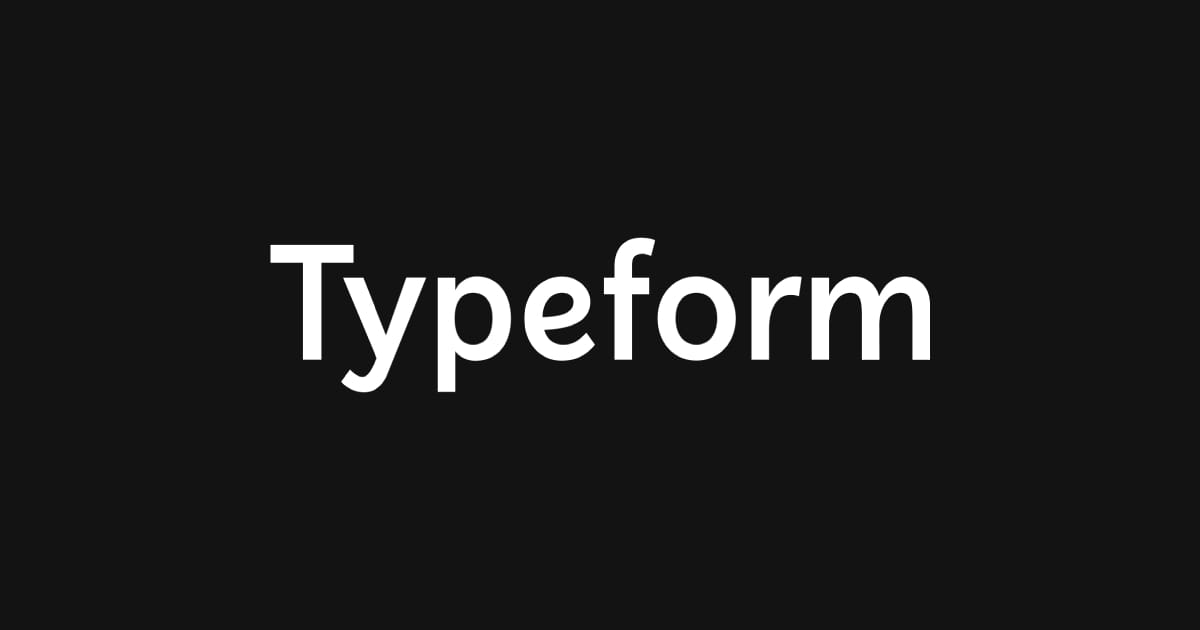
Overview and History
Typeform, founded in 2012 in Barcelona, Spain, by Robert Muñoz and David Okuniev, revolutionized data collection by emphasizing user-friendly, conversational forms. Diverging from traditional form structures, Typeform's innovative approach focuses on engaging and interactive designs, significantly improving user experience and response rates. Over the years, it has grown into a leading online software as a service (SaaS) platform that enables creators to build everything from surveys to quizzes and forms, catering to businesses and individuals seeking more dynamic, interactive ways to collect information and insights.
Key Features and Services
Typeform offers a variety of key features and services designed to make data collection more engaging and effective:
- Customizable Forms and Surveys: Users can create forms that reflect their brand or personality, with extensive customization options for design, layout, and questions.
- Conversational Interface: The platform is known for its conversational UI, which makes filling out forms feel more like a natural conversation, leading to higher completion rates.
- Integrations: Typeform integrates with many popular tools and platforms, such as Google Sheets, Slack, Mailchimp, and Zapier, allowing for automated workflows and data syncing.
- Logic Jumps: This feature enables the creation of dynamic forms that change based on how respondents answer, providing a personalized experience.
- Reports and Insights: Users can get real-time insights and analytics about their forms' performance, including completion rates and respondent behavior.
- Templates: There's a wide range of pre-designed templates for various use cases, such as feedback, registration, and quizzes, making it easier to get started.
- VideoAsk: A tool for creating interactive video-based forms, allowing for a more engaging and personal way to collect responses and feedback.
Together, these features and services make Typeform a powerful platform for businesses, educators, and creators looking to gather information in a more interactive and user-friendly manner.
Fees and Pricing Structure
Typeform offered several pricing tiers, including a free plan and various paid options, each designed to suit different needs and usage levels. The specific features and limits increase with each pricing tier. Here's a general overview:
- Free Plan: Free, aimed at individuals and small projects, this plan typically includes basic features, a limited number of responses per month, and Typeform branding on forms.
- Basic Plan: $25/month, This plan introduces more features, such as logic jumps, higher response limits, and the removal of Typeform branding. It's designed for users who need more flexibility and customization options.
- Plus Plan: $50/month, offering even higher response limits and full access to features like integrations, webhooks, and payment collection, this plan is suitable for businesses and professionals requiring advanced functionalities.
- Business Plan: $83/month, the highest tier, including all features available on the platform, is tailored for organizations with extensive data collection needs, offering the highest limits and premium support.
Pricing is based on monthly or annual subscriptions, with significant discounts typically offered for annual commitments. The exact prices and features can vary, so it's always best to check Typeform's official website or contact their sales team for the most current information.
Pros
- User-Friendly Design: Typeform's interface is intuitive for both form creators and respondents, making it easy to design and complete forms.
- Engagement and Completion Rates: The conversational style can lead to higher engagement and completion rates compared to traditional forms.
- Customization Options: With extensive customization options, users can create forms that align closely with their brand identity.
- Integrations: Typeform integrates with a wide range of other tools and platforms, facilitating seamless data collection and analysis workflows.
- Logic Jumps: This feature allows for the creation of dynamic, personalized forms that can adapt based on user responses, enhancing the user experience.
- Mobile Responsiveness: Forms are designed to be fully responsive, ensuring a smooth experience across all devices.
Cons
- Cost: While there is a free plan, access to more advanced features and higher response limits requires a paid subscription, which may be a barrier for small businesses or individuals.
- Complexity for Advanced Features: While creating simple forms is straightforward, leveraging advanced features like logic jumps and integrations might require a steeper learning curve.
- Limited Form Fields in Free Plan: The free version has limitations on the number of form fields and responses, which may be insufficient for users with moderate to high data collection needs.
- Performance with Large Forms: Large forms with many questions and complex logic can sometimes lead to slower load times or less smooth experiences for end-users.
- Data Analysis Features: While Typeform provides basic analytics and reporting, users looking for in-depth data analysis may need to integrate with external tools.
Ideal Use Cases and Target Audience
Typeform excels in scenarios where engagement and user experience are crucial, making it an ideal choice for customer feedback surveys, event registrations, market research, lead generation, quizzes, and job applications. Its target audience includes small to medium-sized enterprises (SMEs), marketers, event organizers, educators, HR professionals, and creative professionals seeking to improve response rates and gather insightful data. With its user-friendly design, customizable templates, and conversational interface, Typeform enhances the data collection process across various industries, making it a versatile tool for businesses and individuals aiming to create more engaging, interactive forms and surveys.
Companies using Typeform
- Airbnb
- Intuit
- Hermes
- Barry's
- Nike
- Uber
- Apple
- Shopify
Jotform

Overview and History
Jotform is an online form builder founded in 2006 by Aytekin Tank. It emerged as one of the first software of its kind, allowing users to create and manage forms for various purposes such as registrations, surveys, and payments without needing to write code. Over the years, Jotform has evolved significantly, introducing a wide range of features including templates, integrations with other platforms, and advanced data management tools. Its user-friendly interface, coupled with its flexibility and scalability, has made it a popular choice for individuals, businesses, and educational institutions worldwide, serving millions of users and hosting millions of forms.
Key Features and Services
Jotform offers a comprehensive set of features and services designed to cater to a wide array of form-building needs:
- Form Builder: A drag-and-drop interface that makes it easy to create forms. Users can select from various field types, including text boxes, radio buttons, and file uploads.
- Templates: A vast library of form templates for various purposes, such as registrations, applications, surveys, and feedback forms, which can be customized as needed.
- Integrations: Compatibility with a wide range of platforms and services, including payment processors (like PayPal and Stripe), cloud storage services (such as Google Drive and Dropbox), email marketing tools (e.g., Mailchimp), and CRM systems (like Salesforce).
- Conditional Logic: Allows forms to dynamically change based on user input, showing or hiding fields, changing values, and even redirecting users based on their responses.
- Payment Processing: Enables the collection of payments, donations, and subscriptions directly through forms, supporting various currencies and payment methods.
- Security: Offers robust security features, including SSL encryption, GDPR compliance, and the option for HIPAA-compliant forms for collecting sensitive health information.
- Analytics and Reporting: Provides insights into form performance, including views, submissions, and conversion rates, along with tools for creating custom reports.
- Widgets and Apps: A selection of add-ons that enhance forms with extra functionality, like signature fields, date pickers, and social media buttons.
- Collaboration Tools: Features that facilitate team collaboration on form design and management, including shared folders and real-time editing.
These features and services have positioned Jotform as a versatile tool for anyone looking to collect data online, from small businesses and educational institutions to large enterprises and nonprofits.
Fees and Pricing Structure
Jotform offers a tiered pricing structure that caters to different needs and budgets, ranging from a free plan to more advanced paid plans. Here's an overview of their pricing model as of my last update:
- Free (Starter) Plan: This plan is ideal for individuals or small projects. It includes basic features, allowing for up to 5 forms, 100 monthly submissions, 1 user, 100 MB of space, and 1,000 form views per month. It also includes access to Jotform's templates and most integrations.
- Bronze Plan: $34/month, aimed at small businesses and professionals requiring more forms and submissions. It typically allows for up to 25 forms, 1,000 monthly submissions, 1 user, 1 GB of space, and 10,000 monthly form views.
- Silver Plan: $39/month, designed for growing businesses and organizations, offering a higher number of forms and submissions. This plan usually includes up to 50 forms, 2,500 monthly submissions, 1 user, 10 GB of space, 100,000 monthly form views, and other advanced features like increased payment limits and HIPAA compliance for healthcare providers.
- Gold Plan: $99/month, the most comprehensive plan, suitable for large organizations with extensive form needs. It generally provides 100 forms, up to 10,000 monthly submissions, 1 user, 100 GB of space, 1,000,000 monthly form views, and includes all premium features offered by Jotform.
- Enterprise Plan: Customizable solutions for large or complex organizations requiring dedicated support, enhanced security features, and customization. Pricing for the Enterprise plan is custom and depends on the specific needs and scale of the organization.
It's important to note that each paid plan offers additional features beyond the free plan, including advanced form fields, higher submission limits, more storage space, no Jotform branding on forms, and priority support. Prices and specific offerings can vary, so it's recommended to check Jotform's website or contact their sales team for the most current information.
Pros
- Ease of Use: Jotform’s drag-and-drop interface is intuitive, making it easy for anyone to create forms without needing coding skills.
- Versatility: With a vast array of templates, integrations, and customizable options, Jotform is suitable for a wide range of applications, from simple contact forms to complex surveys and payment forms.
- Integration Options: Its compatibility with numerous third-party services enhances functionality, allowing users to automate workflows and connect to other tools they are already using.
- Robust Free Plan: The free plan offers substantial value, making it accessible for individuals and small projects to utilize powerful form-building tools without upfront investment.
- Security Features: Jotform takes security seriously, offering SSL encryption, GDPR compliance, and the option for HIPAA-compliant forms, ensuring data is handled securely.
Cons
- Pricing for Higher Volume Needs: While the free plan is robust, businesses with higher submission needs may find the pricing for premium plans to be a bit steep compared to other options in the market.
- Complexity with Advanced Features: Some users might find the platform overwhelming, especially when diving into more advanced features like payment processing or conditional logic, requiring a steeper learning curve.
- Limitations on Free Plan: The free plan, despite its strengths, imposes limitations on the number of forms, submissions, and storage, which might be restrictive for active users or growing needs.
- Performance Issues with Large Forms: Users have reported that very large forms or forms with complex logic can sometimes experience lag or slower load times, affecting the user experience.
- Customization Limits: While Jotform offers extensive customization options, some users may find certain design limitations frustrating when trying to achieve a very specific look or functionality.
Ideal Use Cases and Target Audience
Jotform's versatile form-building platform is ideally suited for a diverse range of use cases and audiences, from small to medium-sized businesses leveraging its scalability and integrations for efficiency, educational institutions utilizing it for administrative and classroom purposes, to healthcare providers collecting sensitive data securely thanks to HIPAA compliance. It's also a valuable tool for non-profits organizing events and managing donations, event organizers handling registrations and feedback, HR departments streamlining hiring and feedback processes, and freelancers and entrepreneurs seeking to optimize lead generation and client management. This broad applicability across sectors like education, healthcare, business, and more, underscores Jotform’s capacity to enhance productivity and data collection processes for virtually any organization or individual.
Companies using Jotform
- Adobe
- Wired
- Red Bull
- Armani
- Ford
- Netflix
- Chanel
- Domino's
- Shell
- CBS
Choosing the Right Lead Capture Solution

When comparing HubSpot Forms, Typeform, and Jotform, several key factors stand out. HubSpot Forms excels in its integration with a broader CRM and marketing automation platform, making it an ideal choice for businesses looking for an all-in-one solution. Typeform’s conversational interface is best suited for businesses aiming to increase engagement and provide a unique user experience. Jotform, with its vast template library and drag-and-drop builder, offers unparalleled flexibility and ease of use, catering to a wide range of form creation needs.
Usability: Jotform takes the lead in usability with its intuitive interface and wide selection of templates, making form creation accessible to users of all skill levels. Typeform’s conversational style is highly engaging but may require more effort in setting up logical flows. HubSpot Forms offers deep customization options but is best utilized within the context of the HubSpot ecosystem.
Customization: All three platforms offer robust customization options, though Jotform and Typeform stand out for their design flexibility and unique presentation styles. HubSpot Forms, while slightly more limited in design customization, offers significant power in integrating form data with marketing and sales activities.
Integration Capabilities: HubSpot Forms clearly leads in terms of integration within its own ecosystem, providing seamless lead management and nurturing capabilities. Jotform and Typeform both offer a wide range of third-party integrations, ensuring flexibility in connecting with other tools and platforms.
Pricing: Pricing structures vary, with each platform offering different plans to accommodate the needs of small to large businesses. Potential users should consider their specific requirements and budget when choosing among these solutions.
Final Thoughts
The optimal lead capture form solution hinges on the distinct needs, objectives, and existing toolset of your business. If you're deeply integrated into the HubSpot ecosystem, aiming to leverage lead data across marketing and sales initiatives, HubSpot Forms is an ideal choice. For organizations that prioritize user engagement and unique form experiences, Typeform is the perfect fit.
Jotform's versatility and user-friendly nature make it a suitable option for a wide range of use cases, particularly for those requiring quick and flexible form creation capabilities. Each platform offers distinct advantages, and the most appropriate selection will align with your overarching strategy for capturing and nurturing leads effectively.
Key Takeaways
| Feature | HubSpot Forms | Typeform | Jotform |
|---|---|---|---|
| Best For | CRM integration and automation. | Engaging, conversational forms. | Flexibility and ease of use. |
| Usability | Good for HubSpot users. | Unique, but requires design work. | Easy, with drag-and-drop. |
| Customization | Limited design, strong CRM tie-ins. | High, with personalized experiences. | High, with lots of templates. |
| Integrations | Best within HubSpot. | Good, focusing on UX. | Wide range, very flexible. |
| Pricing | Part of broader HubSpot plans. | Varied, based on features. | Varied, accessible for many. |